Migration from UA3 to GA4
- Create new data feeds in Google Analytics 4.
- Add new tracking codes to your website.
- Establish connections between data streams using customer IDs.
- Customize reports and metrics in GA 4 to meet your needs.
Set up correct and complete data collection using GA4. Organize migration from the previous version.
Audit the settings for projects that are already migrated but have poor or uncertain data quality. Set up data collection in BigQuery and reporting in Looker Studio.
Google's directive to force a change in its analytics system has become a real concern for online marketers around the world.
Our team has a lot of experience handling projects of varying complexity, so we can definitely reduce any stress related to this change.


Netpeak Agency is a certified analytics partner of the Google Marketing Platform.This means that Google representatives have seen in real cases that we:
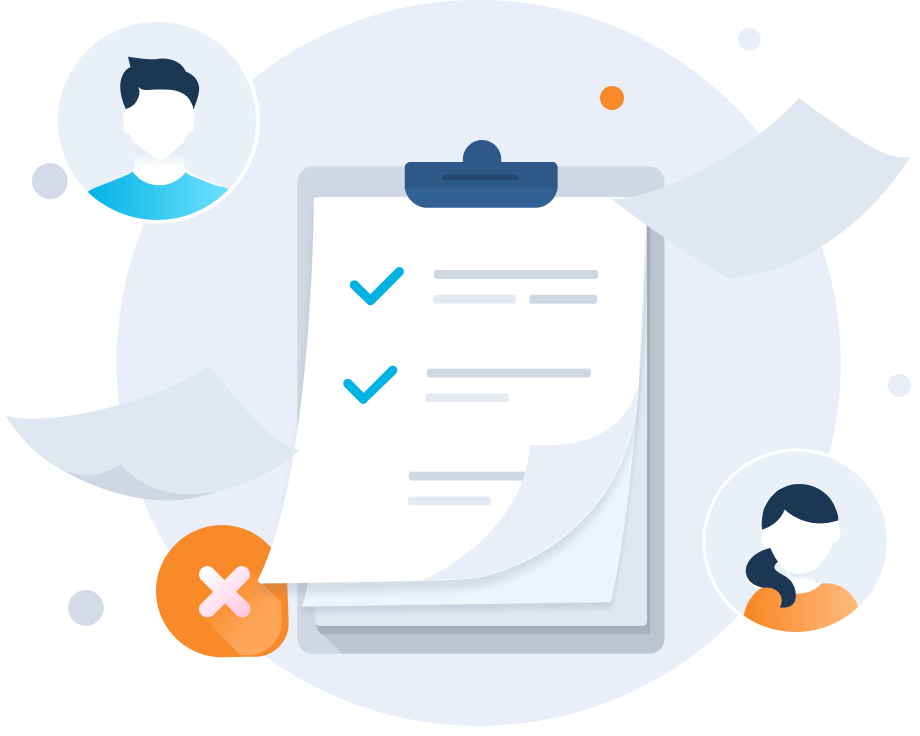
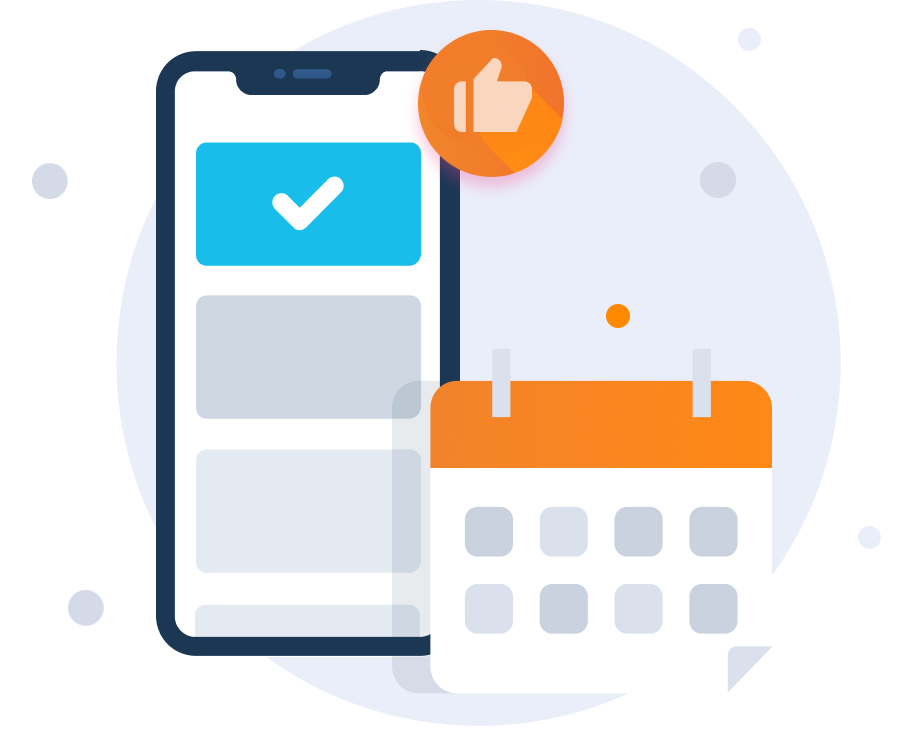

.png)

The cost of setting up Google Analytics 4 depends on many factors, such as the complexity of the website, the number of pages you need to track, the level of customization, and other factors.
Yes, the work plan can include onboarding hours and presentations on the tool.
We can audit your analytics and give you the Terms of Reference/recommendations for the correct setup, as well as advise on other reports that can be added for effective use.
The Netpeak team can suggest suitable partners to assist you, or we can perform all tasks using only Google Tag Manager.